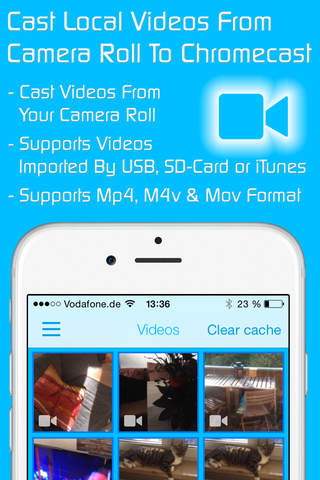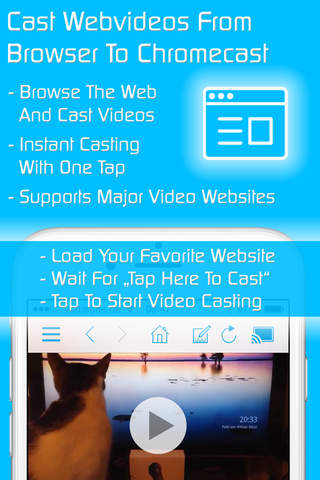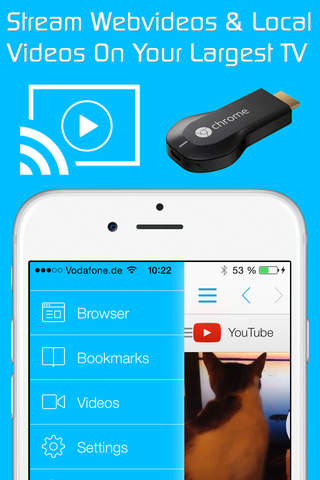
Video & TV Cast for Chromecast: Best Browser to watch and stream free movies, webvideos, sports, live tv and camera roll videos app for iPhone and iPad
Developer: Kraus und Karnath GbR 2Kit Consulting
First release : 27 Aug 2014
App size: 37.01 Mb
Stream free online movies, videos, sports and full hd live TV to Chromecast. Cast videos for free to your Chromecast and enjoy the show on you big TV screen. This app is also available in Editions for Samsung TV, Roku, Fire TV, Nexus Player, Android TV and DLNA players.
Use Video & TV Cast as a web browser and stream free movies to your Chromecast or cast videos or stream live tv and sports on Chromecast. Just navigate to your favorite website and send the embedded video with a single tap to your Chromecast. The discovered video will be shown below the browser. A tap on the video link will send it to your Chromecast immediately. You can also stream camera roll videos.
* The app only works with a Chromecast device by Google and on devices powered by Android TV.
* iTunes movies, Flash video and other DRM protected videos like HBO now are not supported!
* Please test your favorite videos with the free edition before upgrading!
* The app streams only the video part of a website and not the whole website content (No screen or tab mirroring!).
* Sometimes it is necessary to play the video on your iPad or iPhone first before it gets discovered by the app for streaming.
* If a specific video does not cast, please check our FAQ. If that does not help, please give us a chance to help you by dropping a mail to chromecast@video-tv-cast.com instead of leaving a negative comment on the App Store. We will try to add support for your video as soon as possible.
>>> UPGRADE FEATURES (available as in-app purchases)
* Premium Edition: Unlocks all of the features listed here. Also future features are included, so you do not have to pay for them when they are released in an updated app version.
* Remote Playbar: A remote control that allows you to fast forward or rewind videos while browsing. It syncs across all your iPads & iPhones that are connected to the same Chromecast. So your video can be controlled by different users in the same room.
* Local Videos: Cast your camera roll videos from an iPhone or iPad. Supports mp4, m4v and mov videos that were saved to the camera roll via Apples SD-Card/USB Adapter, iTunes Desktop Software or third party apps.
* Bookmarks: Add and manage as many bookmarks as you want, either in the bookmarks menu or directly in the browser.
* Remove Ads: Removes the sponsoring ads and gives the developers support for creating new features and updates. Please note: This upgrade will not block the ads that are part of websites that you visit. To remove website ads please purchase the additional Ad-Blocker upgrade.
* Ad-Blocker: Blocks ads & popups on most websites. You can enable/disable it at any time in the settings. Please note: To remove the sponsoring ads as well you need the additional Remove Ads upgrade.
* Desktop Mode: Change the browser user-agent and cloak your iPhone/iPad as a desktop PC to load the desktop website instead of a mobile website. Please note that this will NOT enable video casting on websites that serve Flash videos in desktop mode.
* Change Homepage: After purchasing this you can set your personal homepage in the settings.
>>> USER FEEDBACKS
"Youve brought the chromecast to life on iOS devices!! And you designed it work easily and quickly"
Ryan, England
“I looooove your app. It has taken my Chromecast to a whole new level.”
Rosalind Romero, USA
>>> A MESSAGE FROM THE DEVELOPERS
We want to say thank you for all your great support and kindly invite you to honestly rate our app. This helps us to keep up our app development and support for you. Please do not trust other apps that ask you for 5-star ratings in exchange for premium upgrades. This is against good developer ethics and also against Apple guidelines.
If you have any feedback, feature requests or other request, please notify us at chromecast@video-tv-cast.com
Disclaimer: This app is not affiliated with Google or any other trademark mentioned here.